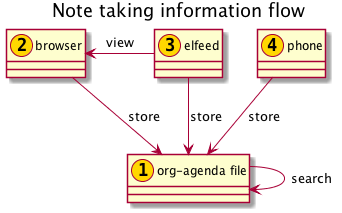Note taking 4: Notes from phones using org-dropbox
This is the fourth and final article in a series on quick note taking using emacs org mode. It shows a way to store web page links from any application in Android cell phones and tablets.
Org-dropbox
Org-dropbox is an emacs package that automatically processes all notes from a cell phone and adds them an org file. It is also my first ever serious piece of code written in emacs lisp. The code in stored in Github and can be used from MELPA.
Modern smartphones and tablets have several ways of sharing a note related to an article. The nice thing about handhelds is the all the applications are automatically able to use these methods at least in Android. I had a quick look at iOS and it did not seem to have that ability.
Using the Dropbox app has several advantages over other methods:
- It keeps the notes in cloud for later retrieval.
- If something goes wrong, old notes can be recovered.
- A note is plain text file that is easy to parse.
Org-dropbox is an emacs minor mode that starts a daemon that periodically scans a Dropbox directory. When it finds files, it formats and stores all notes to the org date-tree file. The time stamp of the note is the time the note was taken in the handheld device.
Setup
To start using org-dropbox, add a few lines to your emacs configuration file. The first two lines below show the default directory where raw notes are stored and the org file where processed notes are placed. Note that it makes sense that this file is part of your org agenda so that you can easily search your notes as shown in the first article in this series. The third line starts the org-dropbox daemon that checks for incoming notes every hour.
(setq org-dropbox-note-dir "~/Dropbox/notes/") (setq org-dropbox-datetree-file "~/Dropbox/org/reference.org") (org-dropbox-mode)
If you need your notes from phone faster, you can always manually run
command org-dropbox-refile-notes to process the notes, or you can
change the variable org-dropbox-refile-timer-interval.
Usage
To store the notes in your phone, you need to share an article from an icon or menu, and select "Add to Dropbox". The Dropbox app needs to be installed, of course. You will need to move to the correct directory and give a name for the note but that can be very short as long as it is unique in the notes directory. If you have emacs running in your computer and both devices are online, the note files will be processed and removed within an hour.
Most of the time the filename is not used to store the note since the file will contain both title and URL. Only in the case of some apps that do not write out the title, the name of the file will be used as the note header in the org file.
Every app has its own slightly different way of writing out its shared information, but I've written code that correctly parses all the notes that I have seen so far. If you stumble on a note that does not get properly parsed, raise an issue, or even better, fix the issue and send me a pull request.
I've been running org-dropbox for months now and everything has been working smoothly. The overhead of running the daemon in the background has never been noticeable.
Epilogue
With emacs configured with the code in these four articles, all my notes now find their way into the unified org agenda system from these different places: browser, feed reader, and phone: